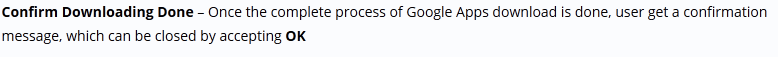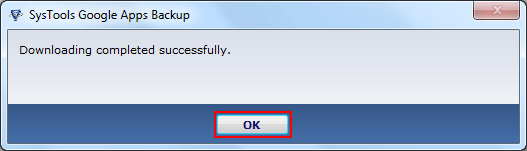Easy Steps To Know How To Backup of Google Apps Data
To analyze the possible of software for exporting business data from Google Apps user account to a local drive and to know the process to make backup of Google apps data, download trial version of Google Apps backup solution. With the free version for testing, 25 items per folder can be backed up and for unrestricted service, investment in complete version of the tool is necessary.
![]() Download and Install Google Apps Backup software (Start » All Programs » Google Apps Backup)
Download and Install Google Apps Backup software (Start » All Programs » Google Apps Backup)
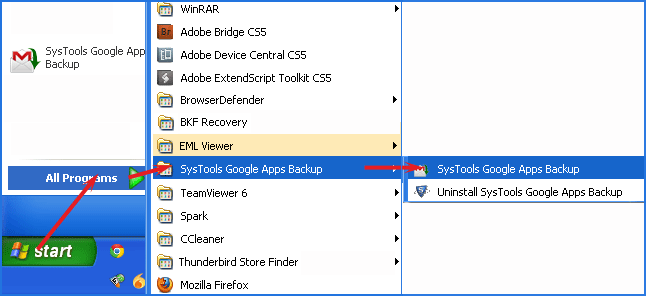
![]() Click on the option to Backup that is provided in the screen as shown below:
Click on the option to Backup that is provided in the screen as shown below:
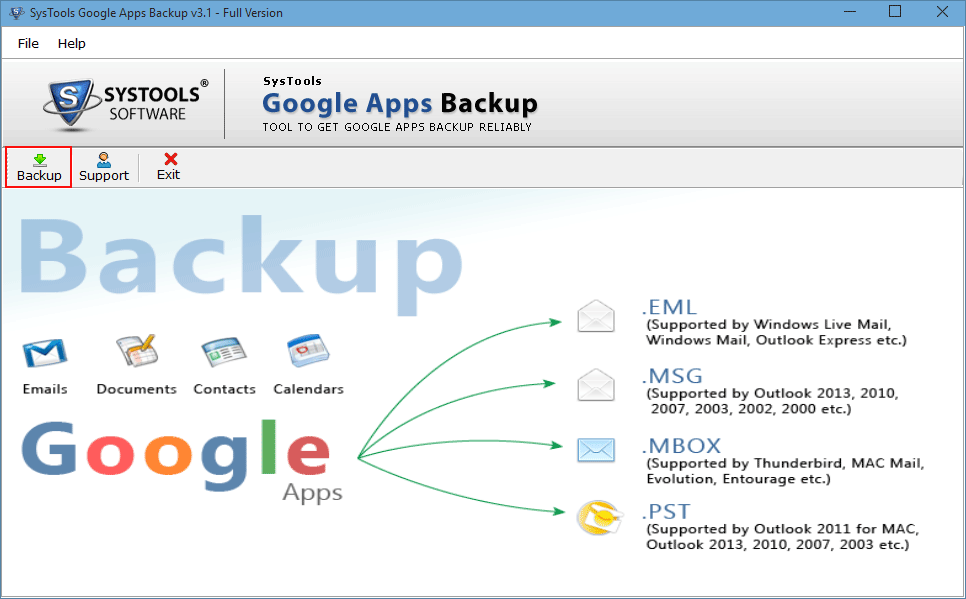
![]()
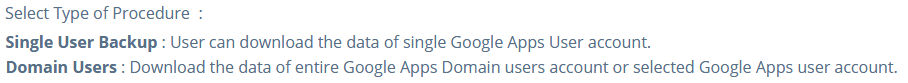
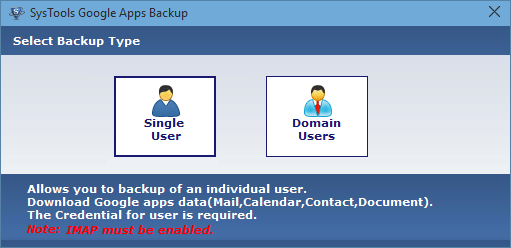
Now Click on Single User Mode, then fill the details.
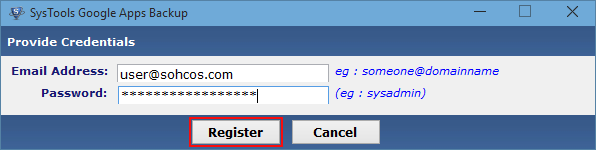
After registering, you will receive the notification message.
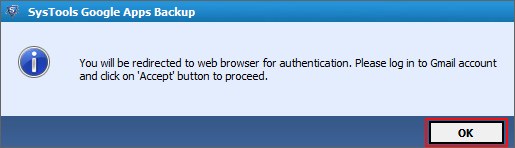
Next,
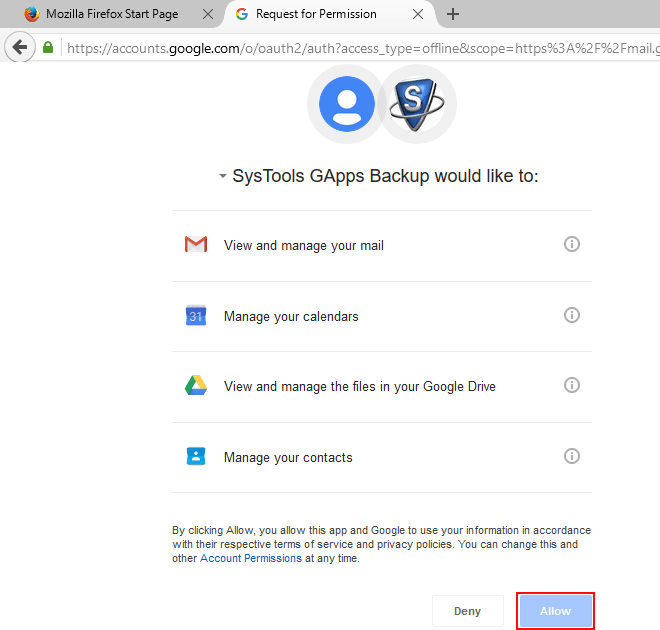
Next,
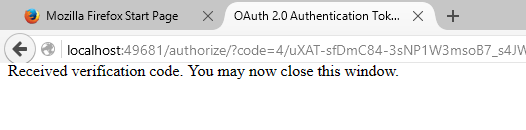
![]() Fill the user name and password, then click on Next button.
Fill the user name and password, then click on Next button.
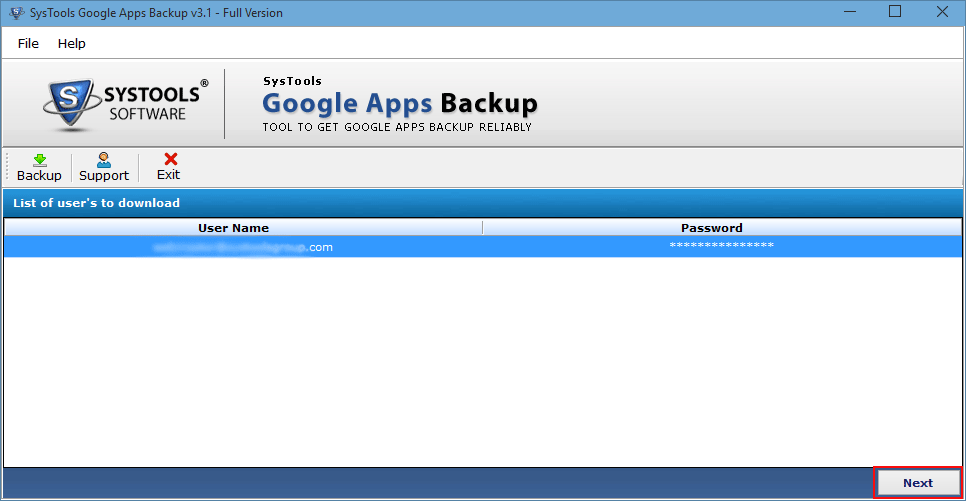
![]()
![]()
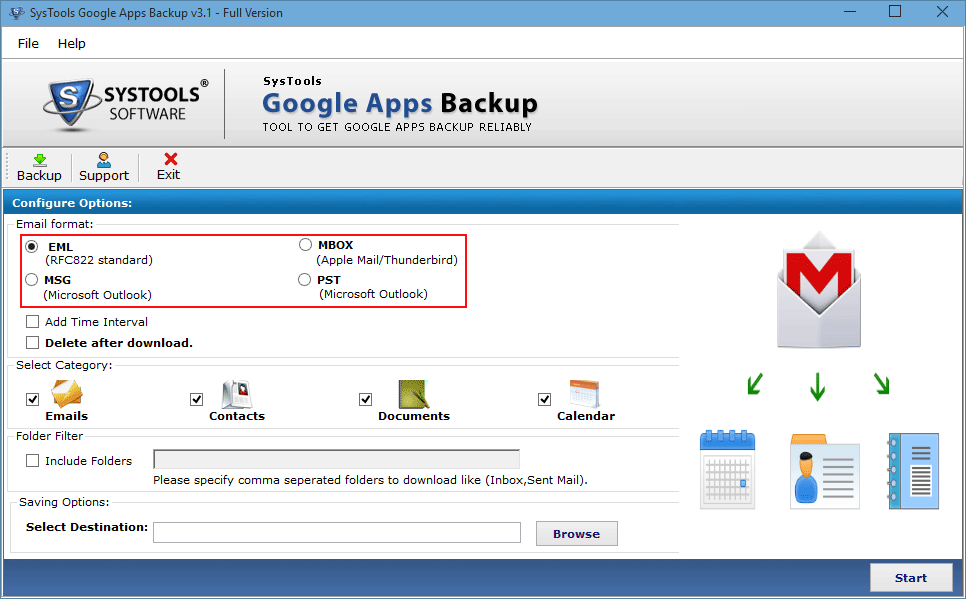
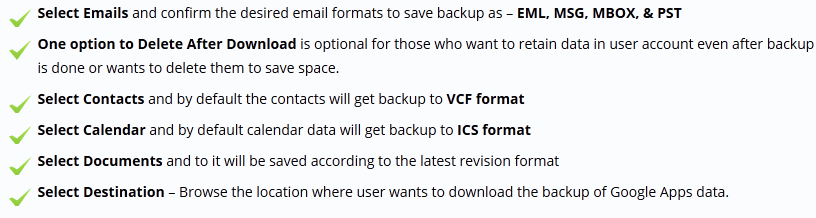
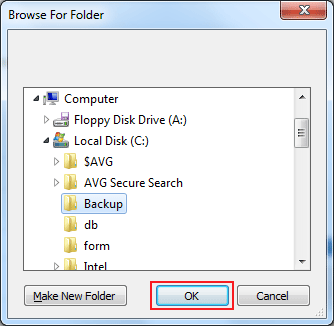
![]()
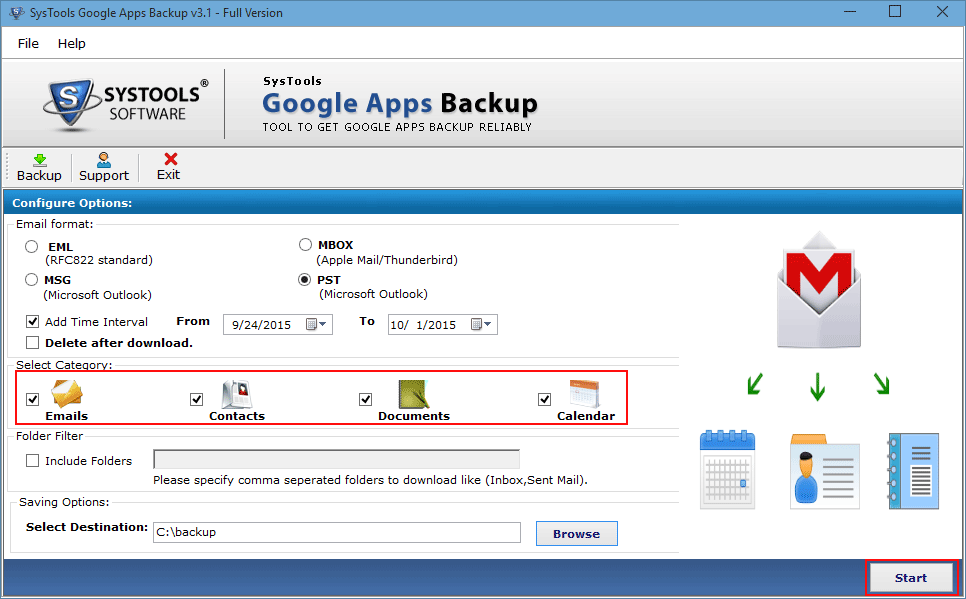
![]()
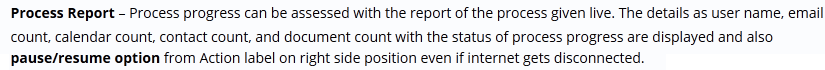
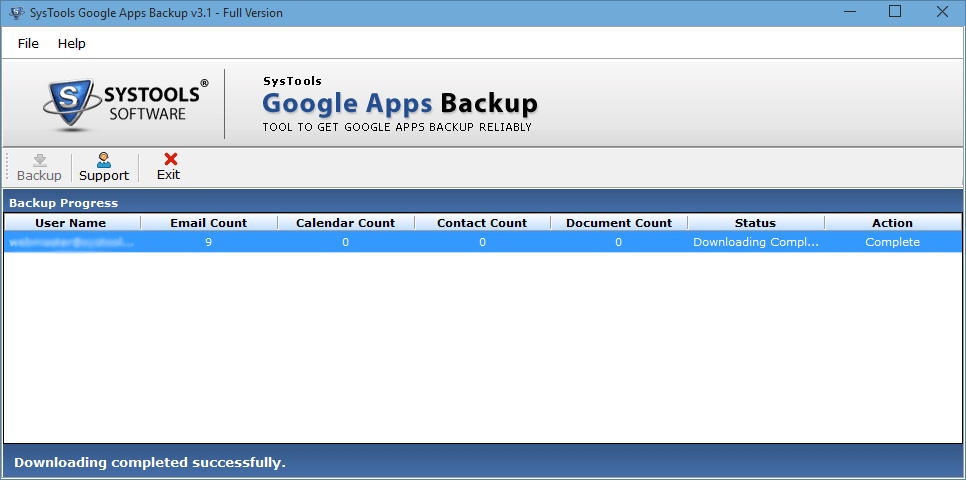
![]()